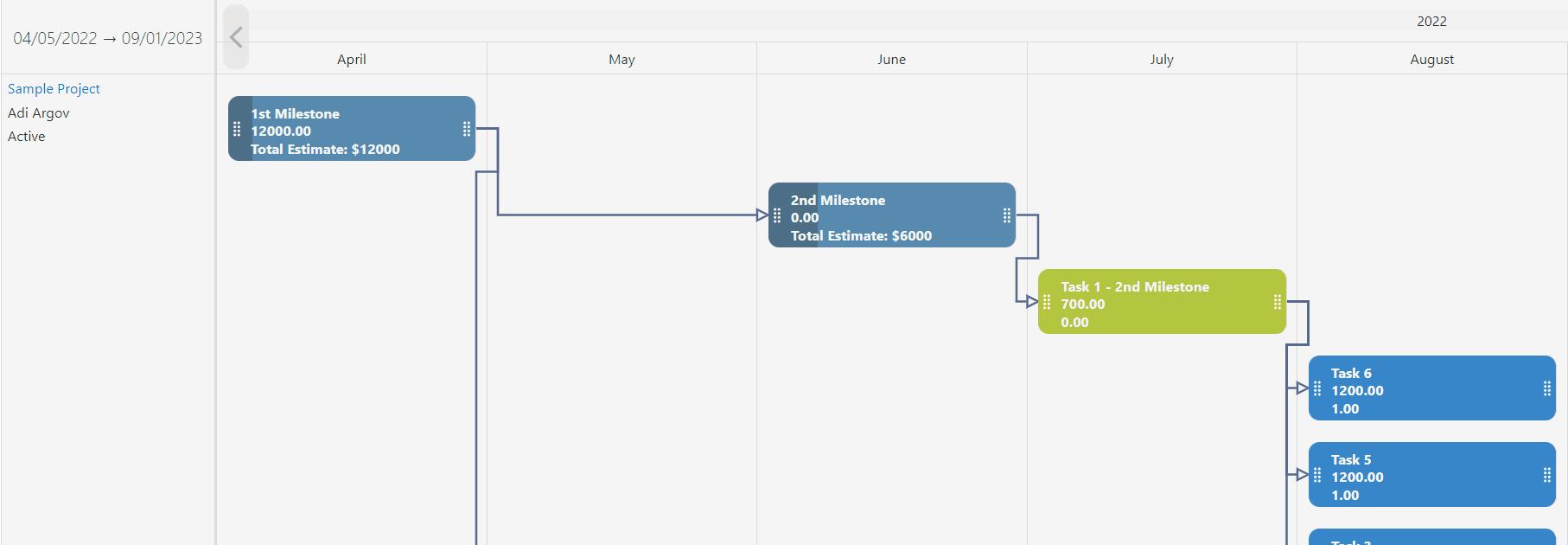
Native Planner Plus is a powerful Salesforce scheduling and resource planning tool built natively on the Salesforce platform. It enables businesses to visualize, modify, and streamline their data for a wide range of use cases, including resource scheduling, workforce management, shift planning, events, and more. Featuring intuitive tools like interactive Gantt charts, schedulers, and data grids, it simplifies project management and enhances productivity. Highly adaptable, Native Planner Plus integrates seamlessly with any custom or standard Salesforce objects and can be tailored to your organization’s specific data structure and user needs. Whether you’re overseeing complex projects or coordinating team resources, Native Planner Plus delivers a robust, all-in-one solution for Salesforce Gantt chart tools and interactive planning.
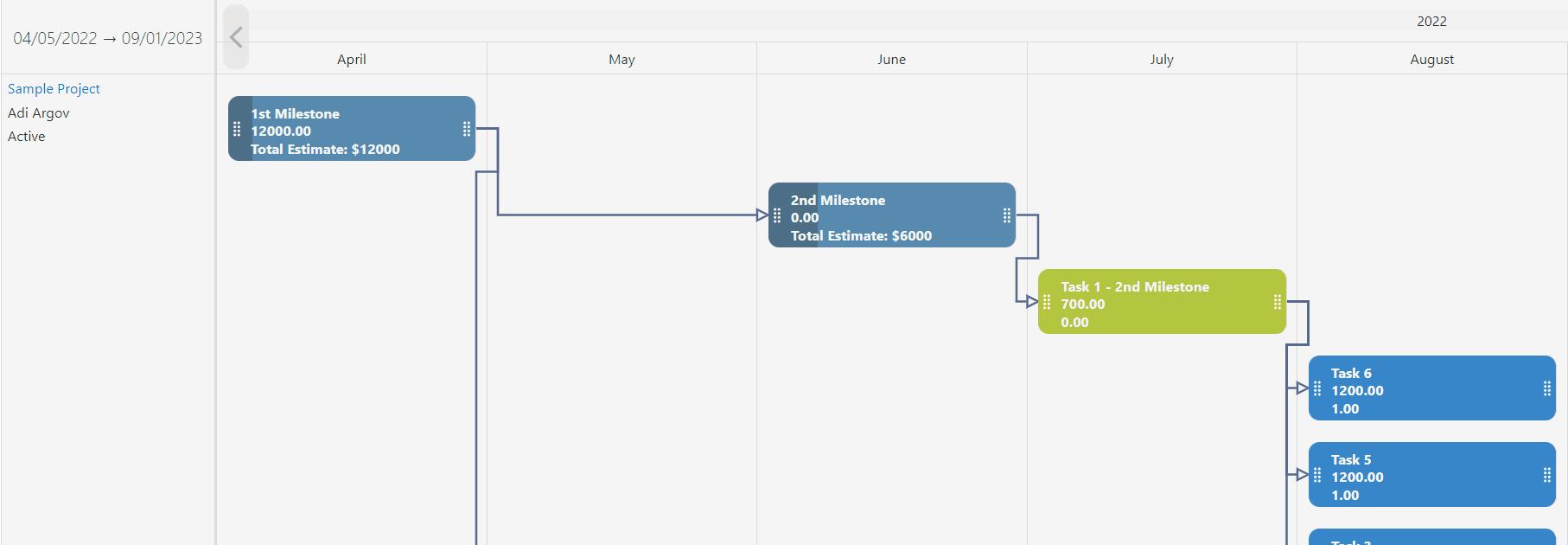
Editing records has never been easier! Our easy-to-use interface allows you to drag and drop dates or fields for quick edits, users can edit any detail they would like without having too many screens open at once (saving time!), as well as being able to double click anywhere within a record and open it up in another tab so there isn't anything left behind when editing.
Native Planner Plus! takes this a step further. allow you to create records right from the chart. This is done by filling out the required fields for the object you are trying to create and hitting save. You will never have to worry about losing your place or leaving anything behind when working in our charts!
Our custom search functionality allows you to slice and dice your data graphically in whatever way makes sense for the type of information that's relevant. With a few clicks, effortlessly filter through all available metrics by slicing up timeframes or selecting key terms—and see what pops out!
Native Planner Plus goes one step further with Smart Filters.This unique feature allows you to not only filter your data, but also apply those filters to other charts on the page for easy comparisons. So, if you're looking at a Gantt chart and want to see how that compares to your Scheduler chart, simply apply the same filters and they'll both populate with the same data set.
This component is fully customizable. You can change the colors and height of bars to match your personal preference as well as adjust the data structure, so it displays fields in a way that best suits your needs!
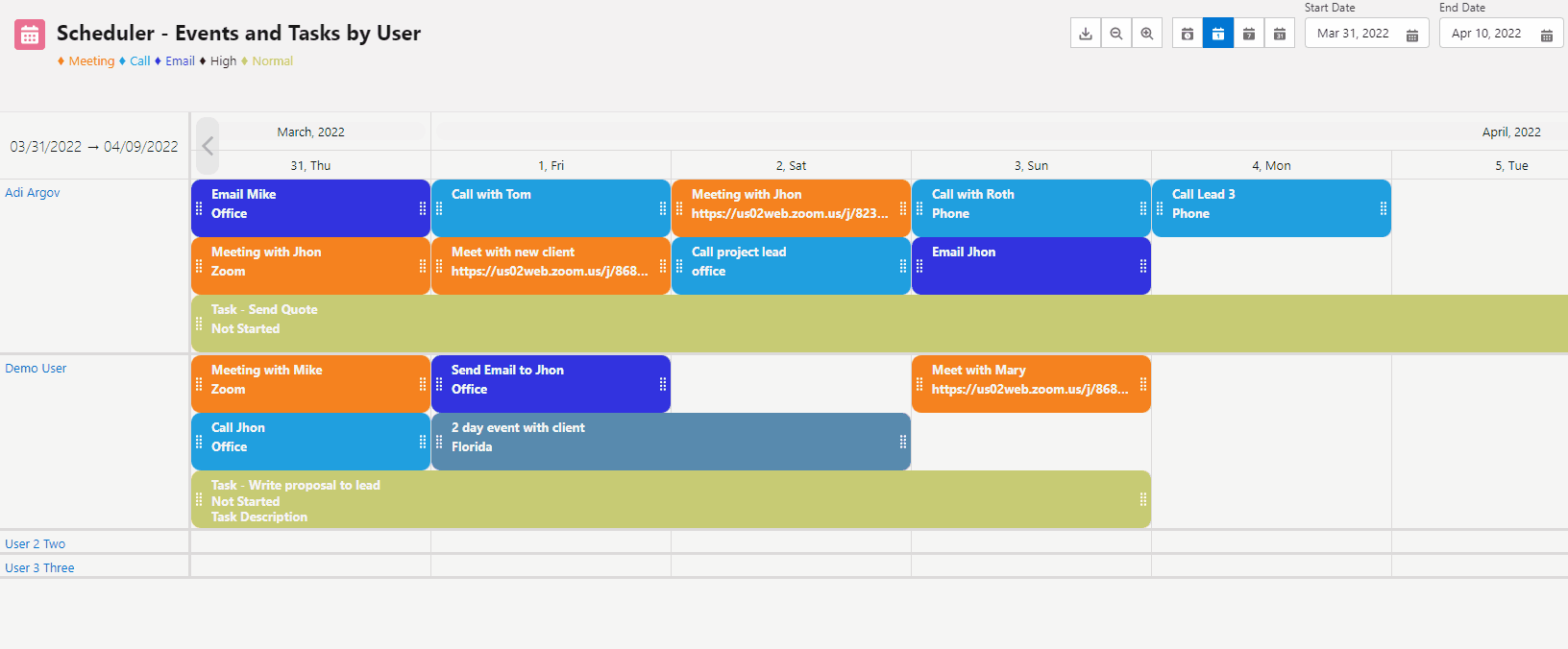
View an interactive floorplan to see how many rooms are available, the capacity of each room, and associated availability or scheduling issues. This makes it easy for your organization to see the availability of each room and to map out how they fit together.
Native Planner Plus enable users to view, prioritize and plan projects in a straightforward manner. They can also be organized by different categories while being able to visualize the cost of each project. This allows managers to effectively plan and allocate resources to various projects in a timely manner.
Schedule a broadcast to a contact group, custom object, or to everyone in your organization. You can also schedule ads or emails to be seen at a later time or date. This makes it easy for organizations to stretch their outreach efforts without having to take up too much time or effort.
Manage shift planning, assign a production sheet to a selected resource, review the availability of your workforce, and assign accordingly. This is great for businesses that have flexible or shift-based work hours.
Manage daily, weekly, monthly medication, patient, and staff schedules to ensure that the right patient receives the right treatment and care at the right time. This ensures that patients are being taken care of, the staff is up to date on their schedule, and managers have a holistic view of the patient experience.
Schedule educational resources to optimize the use of class time and resources by considering available resources such as teachers, classrooms, equipment, and more. Here, managers can see when and where classes are being held and move around the available resources to match the schedule. This is great for schools with flexible class schedules: afterschool programs, short-term projects, and night-time courses.
Native Planner + is the only Salesforce component for this kind of data visualization available on the AppExchange.
They are natively developed on the Salesforce platform which provides maximum flexibility and control without taking a toll on your infrastructure. This means that you get the functionality you need with the flexibility to change what you need—without having to rely on outside developers or costly overhead.
Our tools are available on the AppExchange, so there are no integration fees, data migration costs, or IT required. You can focus on growing your business and use Native Planner as you see fit.
Native Planner + are backed by a robust support team that is available after-hours and on weekends, so you can reach out to us when it matters most.
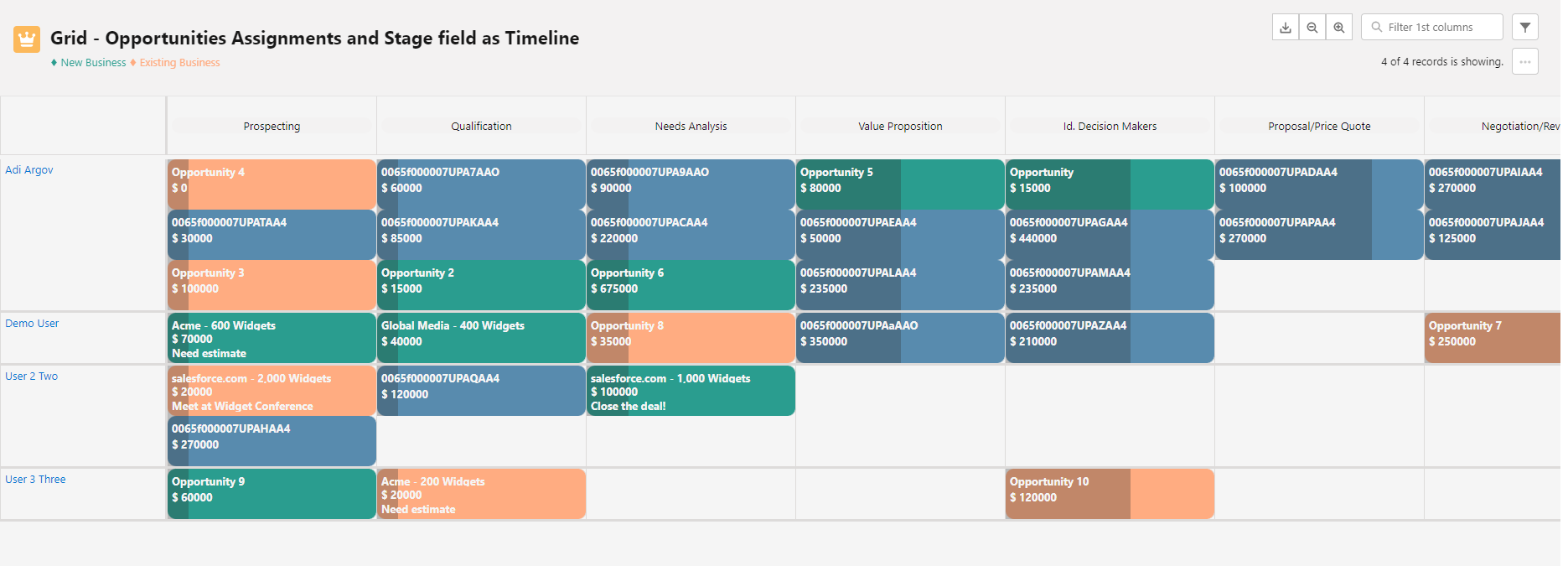
Native Planner Plus is our most powerful tool and the next step in data visualization and resource scheduling. With added features like new chart types and improvements, improved UI pop-up design, and an unlimited records load, Native Planner Plus is perfect for businesses who want to get more out of their data.
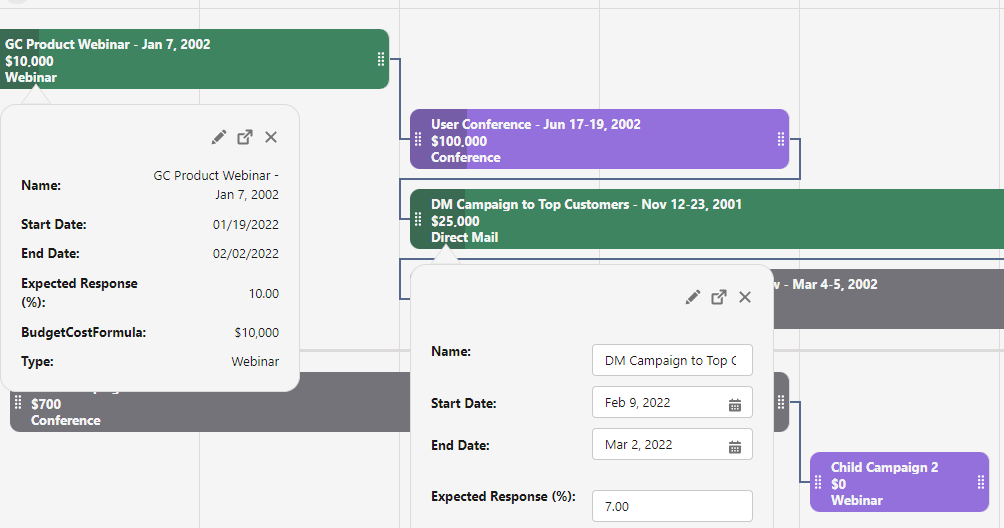
Check out our Salesforce AppExchange reviews to see what our customers are saying about Native Planner Plus.
Check Salesforce AppExchange reviews at the bottom of the page.