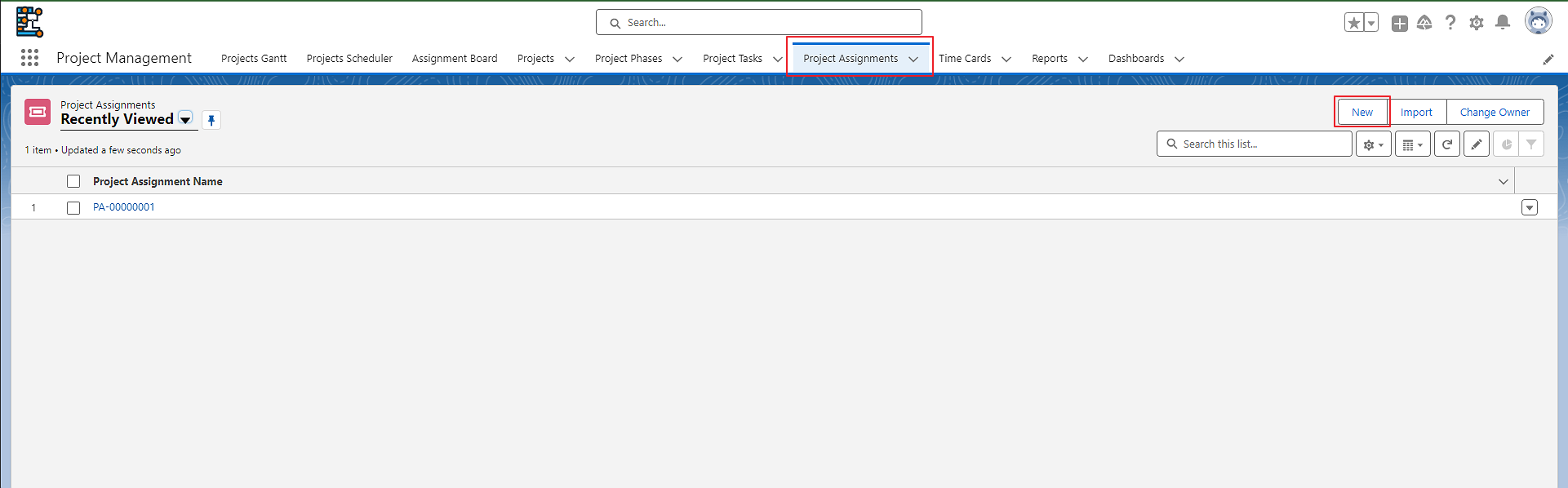Chapter 9: Timesheet Management
Timesheet Management is essential for tracking the time spent by resources on various tasks and projects. Native Project provides an efficient way to manage timesheets for accurate billing and payroll processing.
Creating Timesheets:
To create a timesheet, go to the Timesheets tab and click New.
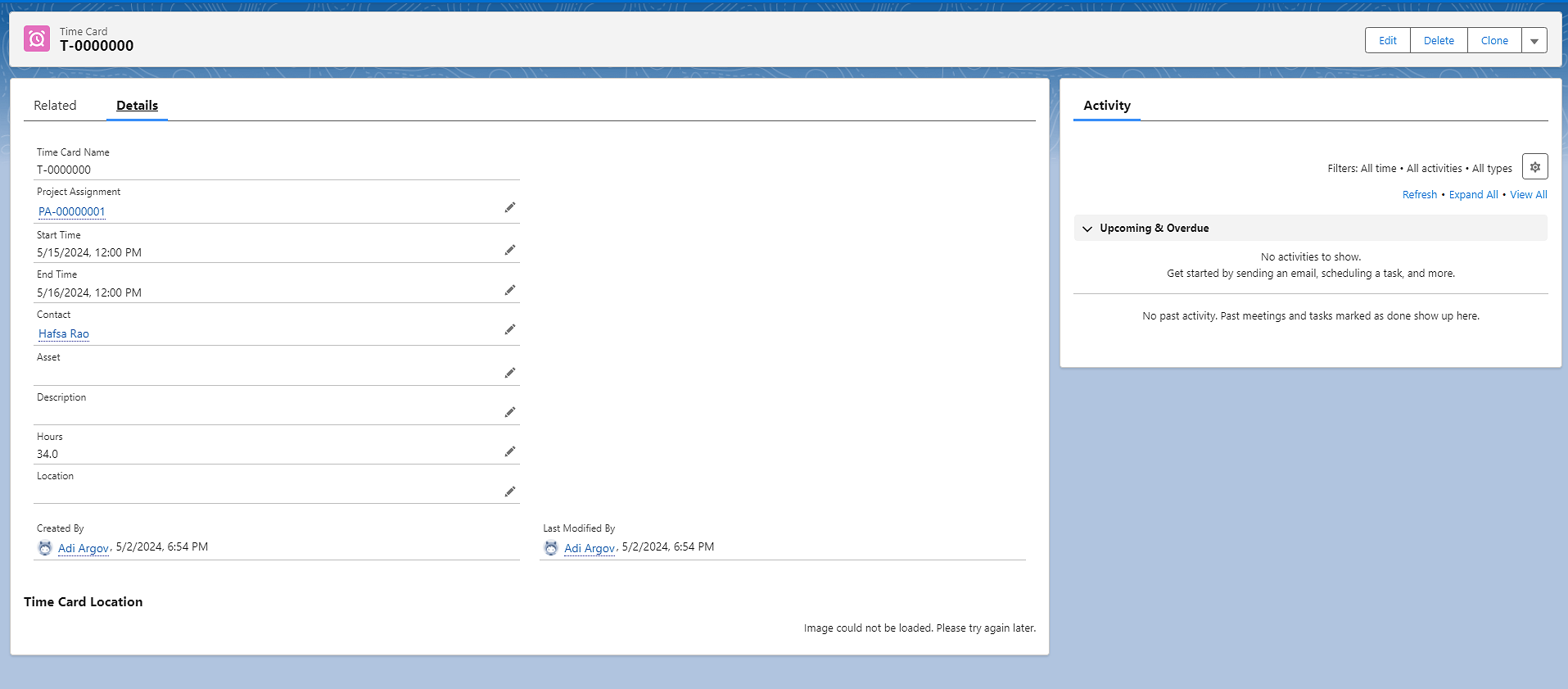
Fill in the required fields and click Save.
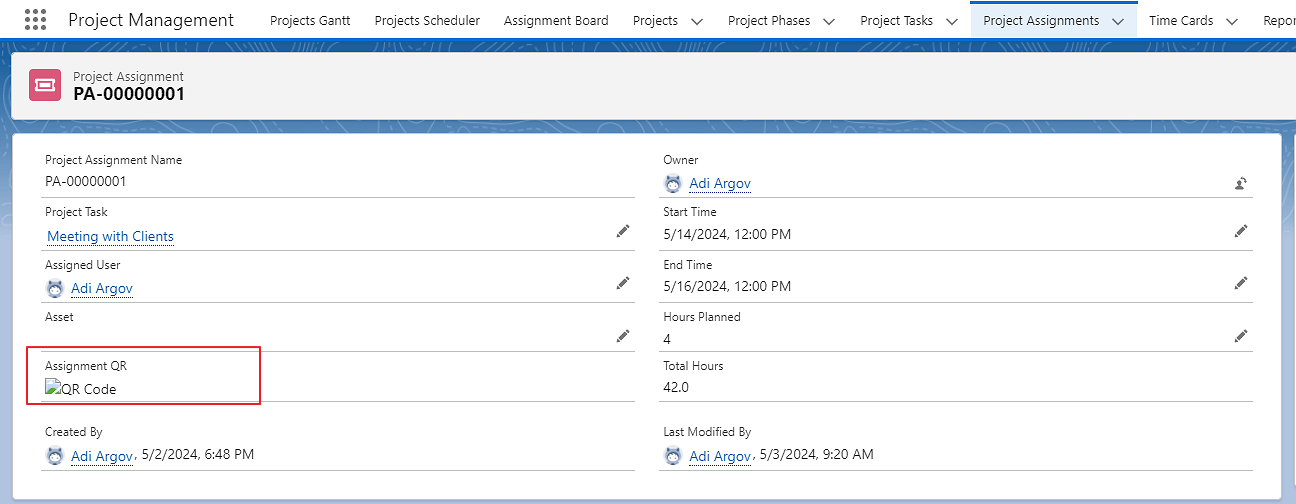
- Timesheet Name: Enter the name of the timesheet.
- Description: Provide a brief description of the timesheet.
- Resource: Select the resource for which the timesheet is being created.
- Project: Select the project to which the timesheet is related.
- Date: Specify the date for the timesheet entry.
- Hours: Enter the number of hours worked.
- Status: Set the status of the timesheet (e.g., Draft, Submitted, Approved).
Managing Timesheets:
You can view and manage all the timesheets from the Timesheets tab. Click on any timesheet to view its details and make necessary updates.
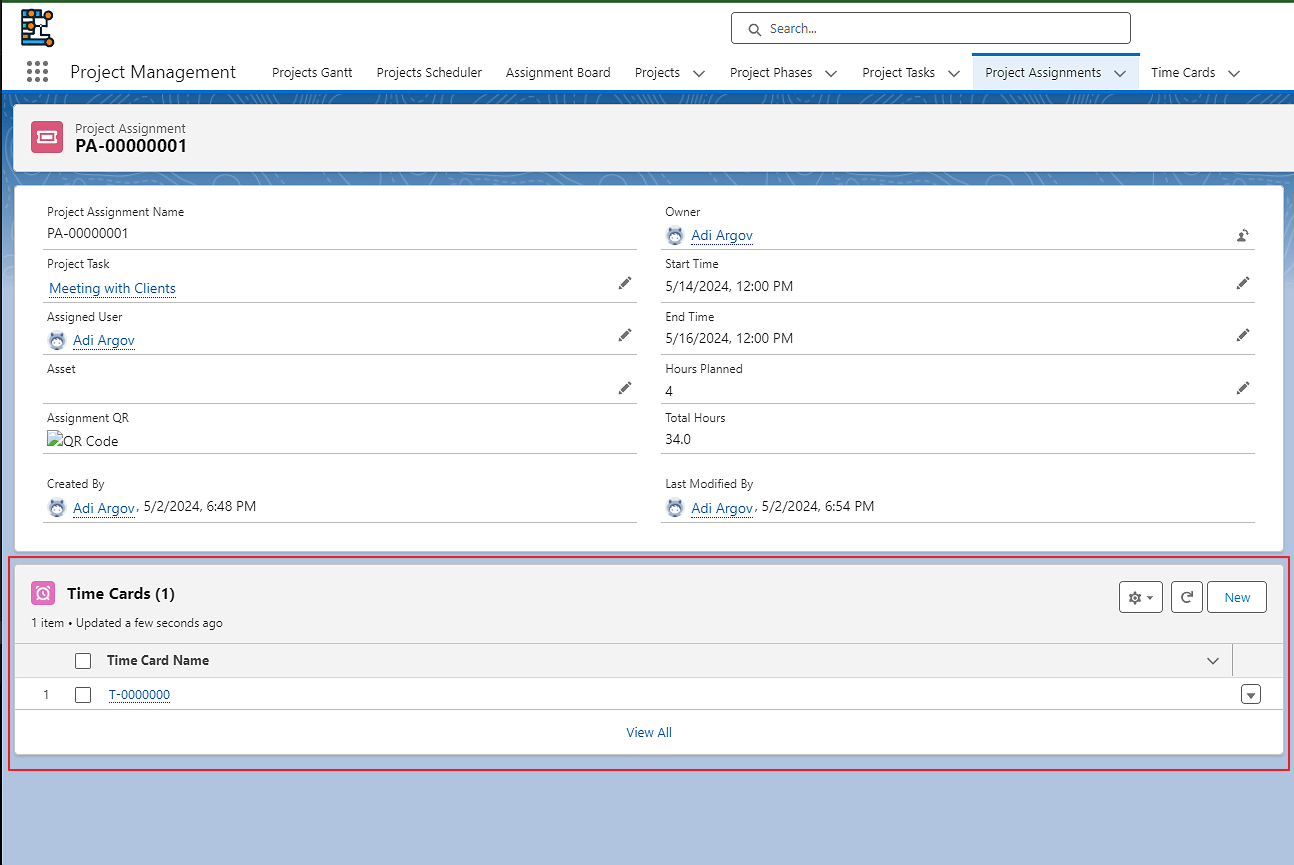
Approving Timesheets:
Timesheets need to be approved before they can be used for billing or payroll processing. To approve a timesheet, open the timesheet and change its status to Approved.
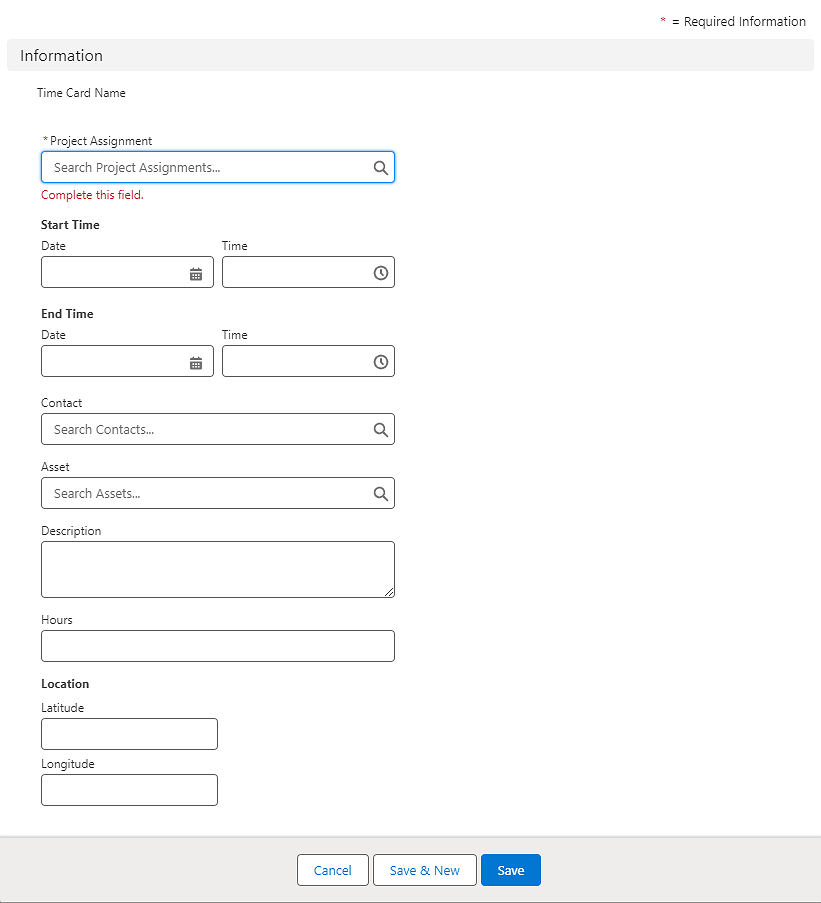
Reporting on Timesheets:
Native Project provides various reports to help you analyze timesheet data. Go to the Reports tab and select the desired report to view timesheet summaries and details.